Last week my first iPhone app Pixel Painter has finally been approved by Apple and is now available on the App Store.
Pixel Painter is a bare bones drawing application that allows you to create pixel art on the go. It features a 1x1px pen tool, a color picker, an eraser tool, an image position tool and an image lock and zoom tool. Your finished image can than be saved as PNG. If you are into Pixel Art, this app might be for you.
You can download Pixel Painter from the following URL:
http://itunes.apple.com/us/app/pixel-painter/id512522181?mt=8&ign-mpt=uo%3D2
Developing the app was a great learning experience and I’m very eager to share some common pitfalls in iOS development. The next few posts might focus on developing for the iOS platform and especially the transition from ActionScript to Objective-C.
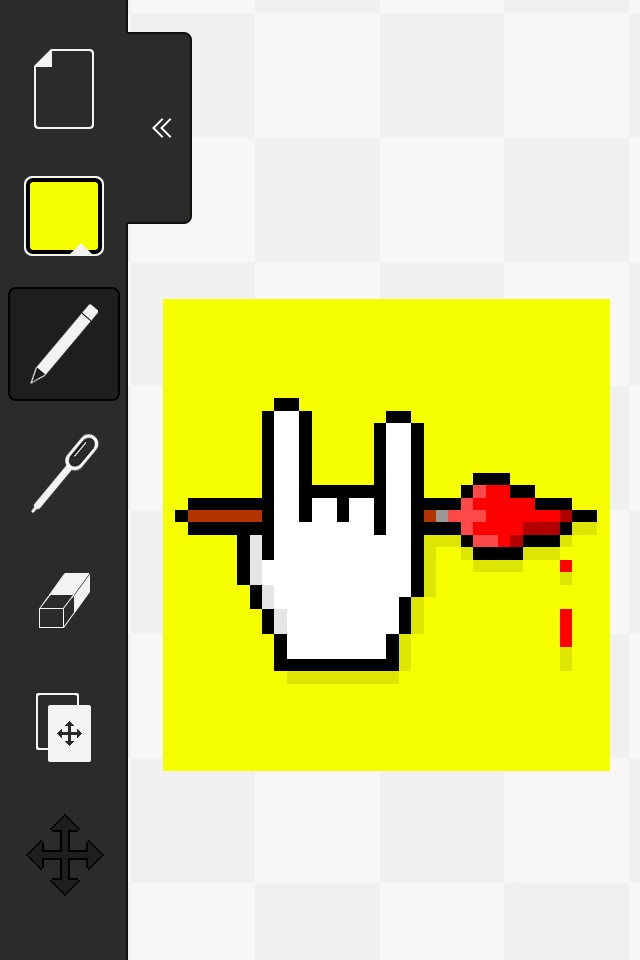
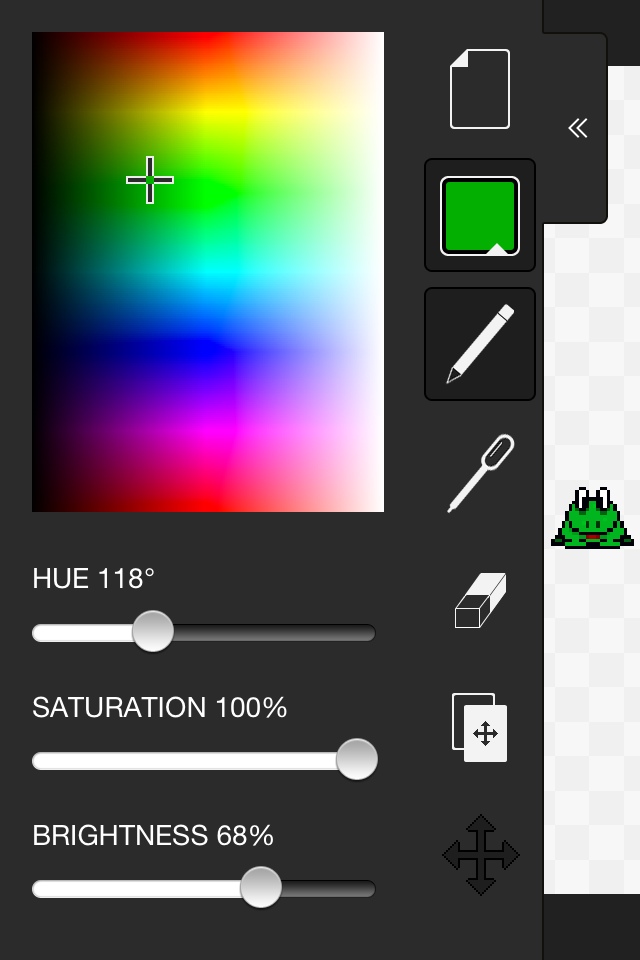
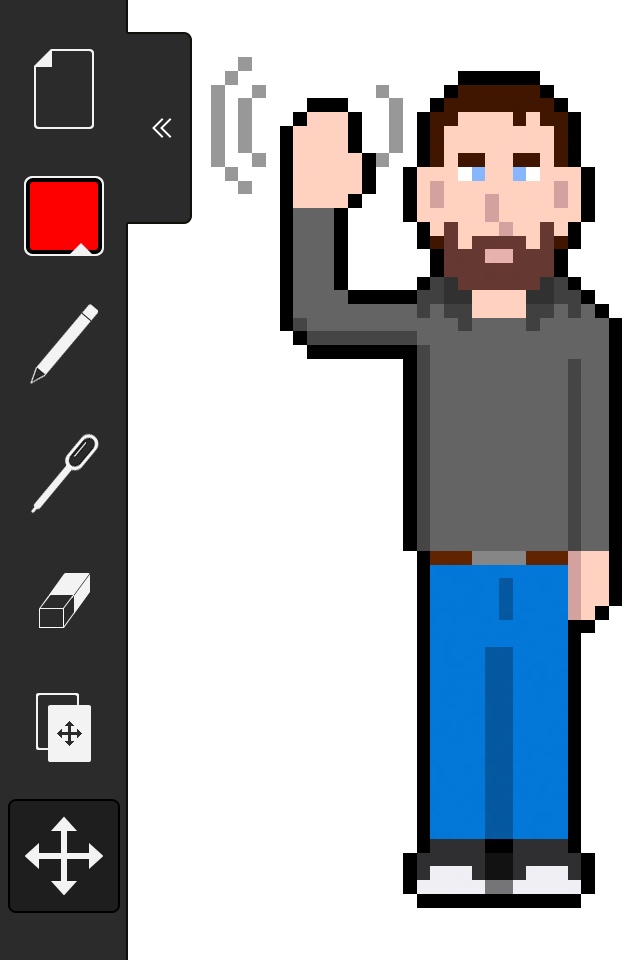
Pixel painter could be very useful, but it doesnt seem to have a fill command? Nice concept, but it is a bit slow to pixel without a fill feature.
I have one single request, and this goes for pretty much all the iOS pixel editors I’ve tried (except The Grix):
Painting over pixels with the same color either makes them transparent or become same color as background color. This way is much easier than using Undo/Redo when placing faulty pixels.
Would love to see this in Pixel Painter. Otherwise, very nice app! (Suggest making the pencil icon a bit more pixel’ish)